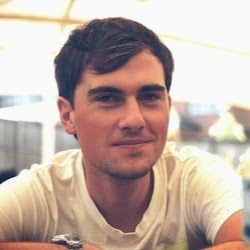Learn how teamgeist.io makes absence management easy for HR
26 Aug 2014 by Fabius SteinbergerWe strive to make absence management as easy and efficient as possible. An important step to get there is providing HR and people managers with the right tools. To show to you how to setup your company in teamgeist.io, we created a short video. Learn how to add new employees, organize your employees in teams and adjust absence types as well as relevant holidays.
teamgeist.io for HR
This video shows how to edit company details such as the default number of vacation days for your employees. Learn how to specify absence types and select public holidays relevant to you. Add new employees, organize them in teams and grant HR or admin rights to specific colleagues. Lastly, the video demonstrates how to review your capacity and download reports.
teamgeist.io for employees
If you enjoyed seeing how to manage teams and their members’ absences in the above video, you might be curious to learn more about teamgeist.io. This second video reveals the benefits of teamgeist.io from an employee’s perspective. It shows how to minimize paperwork when booking time off and how to reduce the efforts required when calling in sick. If you’re always looking for ways to democratize collaboration and improve transparency in your company, give teamgeist.io a try - free of charge for 90 days (no credit card required).
How-to videos
If you’re interested in seeing the main features of teamgeist.io in action a little more in-depth, check out our previous blog post. There you’ll find video screencasts demonstrating tasks such as booking time off and calling in sick.